有的时候会突然蓝屏;还有就是装系统时也会这样,考进系统文件,重启就会出现这样的蓝屏代码Techn1ca1 informat1on 如下图:
A problem has been detected and windows has been shut down to prevent damage to your computer
if this is the first time you've seen this stop error screen restart your computer . if this screen appars again. follw these steps:
check for viruses on your computer . remove any newly installed hard drives or hard drive controllers check your hard drive to make sure it is properly configured and terminated run chkdsk /f to check for hard drive corruption.and then restart you computer
Techn1ca1 informat1on
出现这个问题重装系统能处理好, 还有如果系统没坏可以修改硬盘格式来处理这个问题。
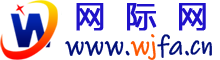
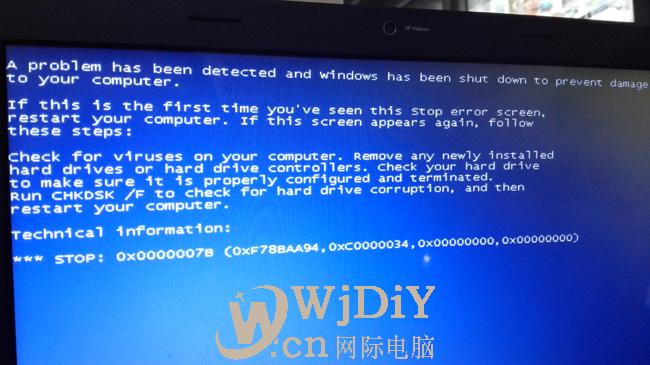
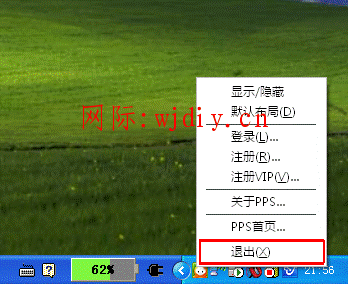


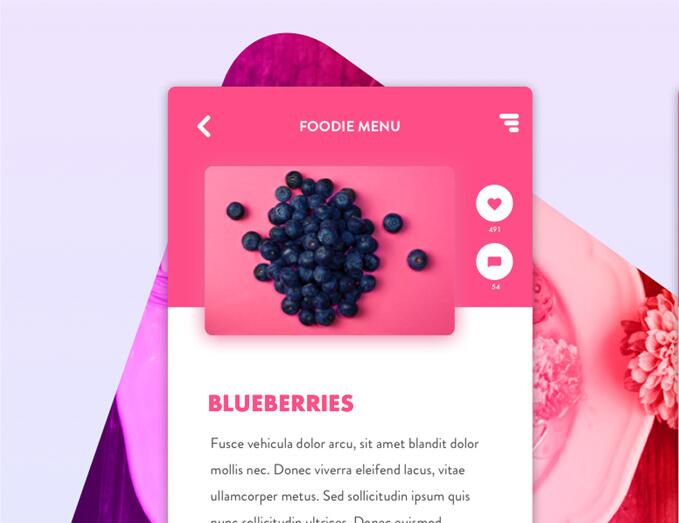
评论
评论 (0)